Tips: Designing Online Circles
In preparation for their community recovery circle sessions, hosts Penny Hamilton and Jan Elston connected with circle practitioner Amanda Fenton to surface some considerations for designing their online circles.
Here are a some of the tips harvested from their conversation.
Planning and Invitation
It is possible to create the circle experience online with some extra attention to detail, however the need for a good design process doesn’t change; clarity on the purpose of the circle, the principles to guide the experience, the intangible or tangible harvests, creating agreements, and more.
A smaller group size (e.g. twelve to fourteen participants) can better mirror the intimacy of an in-person circle experience.
Assume everything is going to take longer online as everyone is working a little bit harder such as trying to read body language, finding the mute/unmute buttons, and more.
Working online takes a different toll on the body than in-person processes, so build in more breaks and body movement every hour or ninety minutes. You can even invite people to go offline during the session to journal on their own, create art, or go for a walk with a question.
Have one member of the hosting team attending to technology at all times (e.g. posting the check-in question in the chat, muting people to help reduce background noise, screensharing slides or visuals). This might be the guardian or might be a separate “tech host”.
Keeping the design simple contributes to a smooth experience and also build capacity for participants to build confidence with online hosting as a way of staying connected with their friends, family, or team.
Invitation
Will people need a computer and stable internet to participate? Can they join via telephone only? While video conference can help contribute to the circle experience, you might need to adjust to create more equitable access. Include any technology access requirements in the registration process.
If needed, provide any pre-reading or preparation information with the welcome information to enable people to print ahead of time or to have open on their own screens.
You might encourage people to have a meaningful object that they can use for checking-in. They can also bring something to do with hands to help with focus e.g. knitting, crocheting, colouring, stress ball; and this also fits with replenishment and self-care theme of the community recovery circle sessions.
Going Live!
Build in extra time before the start for the hosting team to check-in before participants arrive. You might want to do this in a separate virtual room than your live session so you aren’t welcoming extra-early participant arrivals while you are in your team check-in.
30 or 15 minutes before the session starts, at least one host is in the virtual room to welcome people as they arrive and help with any technology issues.
You might have some background music playing through a Bluetooth speaker to help create the feeling of a warm, hospitable space. Music is also useful for any moments during the circle where people might be typing, or quietly drawing, to help overcome the audio vacuum when everyone is on mute.
Invite people into their personal “digital space and beauty tending” by closing down any programs or windows not needed for the session (this can also help reduce the load on their internet bandwidth).
Create the online version of name tags by asking people to change their screen display name to include any relevant details such as name, pronouns, location, etc. The tech host might also display their phone number if participants need to reach them urgently for any technology issues.
As part of the opening invite graciousness and patience as we are all navigating technology, which doesn’t always work smoothly or as planned.
Use imagery and objects such as sharing an image of circle of chairs with a guided presencing exercise, and inviting in the visual of the centre. You can also use a second device to display a centre image.
Consider how you want to use the chat function; intentional listening in circle doesn’t align with side conversations (whether verbal or typed). You can use the chat as you would a flipchart to display the check-in question, agreements, or check-out question.
To create the practice of using a talking piece online, ask people to verbally acknowledge when they are finished by saying “piece to the centre” or “I’m complete”, or something similar. Help people tune into the collective and sense when it is time to speak rather than naming who should go next.
For using bells or a chime online to create pause, a deeper sounding bell can be better than a higher-pitched bell or chime. If you need multiple bells for break-out groups you can ask people to bring a gentle sound-maker or download a meditation bell app such as Chakra Chimes.
For collaborative harvesting you can use Google Docs, Google Slides, Jamboard, and more. If anyone can’t access the harvesting document, you can ask them to paste in the chat as a back-up option.
For more online circle tips:
Resources for Hosting Circle Online
The Circle Way Hosting Guide for Virtual Grief Circles